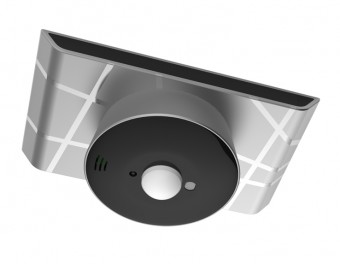Product introduction
1. Introduction?
The smart IR transmitter is a smart device with a built-in ZigBee module.?The device can replace normal remote control for STB, TV, AC, OTT?and other IR controlled devices.?It works as a ZigBee terminal added in the ZigBee network. Users can install a SparxSmart APP on their iOS or Android platforms and control home appliances via 2G/3G/4G/Wi-Fi
2. Features
- Supports standard protocol IEEE802.15.4;
- Can control more than 99% of IR devices globally;
- Can install a SparxSmart APP on their iOS orAndroid?platforms?to control home appliance like TV, AC, STB
- Includesbattery and supports USB charging
3. Application
The smart IR transmitter can be applied to home, hotel and other public spaces to control electronic devices
4. Product Standard
Comply with the standard system of smart home.
5. Product Parameters
- Appearance specification
| Appearance | Parameters |
| Size | 86 x 86 x 60 mm |
| Shell color | Silver, black |
| Weight | 250g |
- Hardware specification
| Item | Hardware Specifications |
| Chipset | CC2530F256 |
| Button | The device is ready for connecting to server?when you press the button for 6 seconds. |
| Indicator | - The green light flashes twice when it is connecting to server. It flashes three times when it is ready for working.The green?light blinks when remote keypad is pressed.
The red light blinks when battery power is low. |
| Power | Li-ion battery 3.7VUSB charging |
| Distance range | 10m |
| Antenna | Built-in 2.4 G PCB antenna |
| ZigBee | |
| Wireless standard | IEEE802.15.4 |
| Wireless??output power | 20dBm(max) |
| Wireless ?receiving sensitivity | -97dBm(min) |
| Wireless ?coverage area | 100m |
- Software specification
| Item | Software Specifications |
| IR codes | Support 99% IR devices on the market globally |
| Power | USB charging |
| Firmware upgrade | Upgrade firmware via the serial port |
6. Product functions
| Functions |
| l?Control all of IR devices after codes are saved |
| l?Control devices on the APP. |
| l?Can be programmed to scenes (e.g. All On /All Off Modes, Home/Away Mode, On Duty/Off Duty Mode, etc.) |