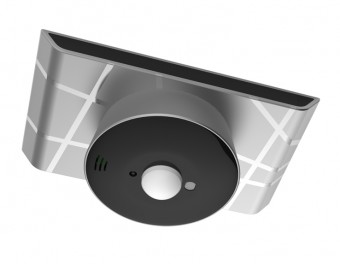Product introduction
- Turns lights on/off
- Turns appliances on/off
- Amplifies ZigBee signal
- Blue LED light indicator
- Size of a standard switch
1. Introduction
The smart In-wall switch is a smart device with a built-in ZigBee module.
It works as a ZigBee terminal added in the ZigBee network. Users can install a SparxSmart APP on their iOS or?Andriod platforms and?set scene modes to control home appliances?via 2G/3G/4G/Wi-Fi.
- Features
- Support standard protocol IEEE802.15.4;
- Support turning on/off devices manually;
- Support turning on/off device on APP.
2. Application
The smart In-wall switch can be applied at home, office or hotel?to control devices remotely in a more convenient way
3. Product Standard
Complies with the standard system of smart home
4. Certification
Comply?with 3C/FCC/CE/RoHS certification
5. Product Parameters
- Appearance Specification
| Appearance | Parameters |
| Size | 86x 86?x 36mm |
| Color | Aluminum, sand blasting |
| Weight | 110g |
- Hardware specification
| Item | Hardware Specifications |
| Chipset | CC2530F256 |
| Button | The device is ready to be added into the system when you press the button for 6 seconds. |
| Indicator | - When the blue light?is on, it indicates the device is on. If the light is off, it indicates?the device is turned off.
- The blue?light flashes twice when it is being added to the system and it flashes three times?indicating the device is ready to work. |
| Wire connection | AC100~240V, L Input |
| AC100~240V, N Input and Output | |
| AC100~240V,L1 Output | |
| AC100~240V,L2 Output | |
| Rated power | 1000W(max) |
| Life span | 50000 times |
| Antenna | Built-in 2.4 G PCB antenna |
| ZigBee | |
| Wireless standard | IEEE802.15.4 |
| Wireless??output power | 20dBm(max) |
| Wireless ?receiving sensitivity | -97dBm(min) |
| Wireless ?coverage area | 100m |
- Software Specification
| Item | Software Specifications |
| Turn on/off | Press to turn on/off |
| Control by APP on mobile phone/tablet | |
| Firmware upgrade | Upgrade firmware via the serial port |
6. Product functions
| Functions |
| l?Control lights and other devices by pressing the buttons |
| l?Control lights and other devices on the APP. |
| l?Can be programmed to scene modes (e.g. All On /All Off Modes, Home/Away Mode, On Duty/Off Duty Mode, etc.) |
7. Product Performance
| Item | Performance |
| ZigBee Performance | To be tested |
| Reliability | To be tested |
| Certification | To be tested |