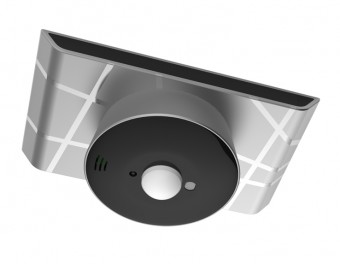Product introduction
- Introduction
The smart socket module?is a smart device with a built-in ZigBee module. It works with non-smart socket to make it smart. As a ZigBee end device, it can be remotely controlled?via Sparx Smart App after being added in the ZigBee network. End users can install a Sparx?Smart App?on their iOS or Android phones and monitor their spaces via 2G/3G/4G/Wi-Fi
Features
- Support standard protocol IEEE802.15.4;
- Support push physicalbuttons to control the power of the socket
- Control the socket through the application on smart phones or tablets
- Application
The switch replay module?can be applied at home?and?office for the purpose of socket control.
- Product Standard
Comply with the standard system of smart home.
- Certification
Comply?with 3C/FCC/CE/RoHS certification.
- Product Parameters
- Appearance Specification
| Appearance | Parameters |
| Size | 48?x 48?x 20?mm |
| Color | Black |
| Weight | 30 g |
- Hardware specification
| Item | Hardware Specifications |
| Button | -?Press the push button switch for 12 times in 6 seconds to add the device;- Press the switch for 6 seconds to add the device; |
| Indicator | The blue indicator blinks 6 times when the module is being added in the system. |
| Terminals | AC100~240V, L input |
| AC100~240V, N shared terminal | |
| AC100~240V, L1 output | |
| Rated power | 220 V ~ 10A?(Max) |
| Life Span | 100,000 times |
| Antenna | External?2.4G antenna |
| ZigBee | |
| Wireless standard | IEEE802.15.4 |
| Wireless output power | 4.5dBm?(max) |
| Wireless receiving sensitivity | -97dBm?(min) |
| Wireless coverage area | 30m |
- Software Specification
| Item | Software Specifications |
| Socket power control | Control socket power though physical?buttons |
| Control socket power through the application | |
| Firmware upgrade | Upgrade firmware via the serial port |
- Functions
| Features |
| l?Control socket power though physical?switch buttons |
| l?Control socket power through the application?on iOS or Android phones |
- Product Performance
| Item | Performance |
| ZigBee Performance Index | Comply with ETSI300 328 and EN301 489 |
| Reliability | High temperature?testLow temperature?test
Vibration test Drop test Aging test |
| Certification | CCC, CE |
?
- Product Requirements
- User Interface Requirement
See the user interface of the Sparx Smart application.
?
- Working Environment
| Working Environment | Requirement |
| Storage Temperature | -20℃~+60℃ |
| Operating Temperature | -10℃~+50℃ |
| Humidity | 0~90%, Non-Condensing |